A bug that prevents many Macs running Leopard from starting a video conference in iChat is certainly annoying, but luckily there’s an easy fix.
Upon upgrading to Mac OS X Leopard the day it came out this past October, I was pleasantly surprised that I didn’t run into any of the expected issues that go along with installing a new operating system… except one annoying iChat error that seemed impossible to figure out. After doing a little research it appeared a lot of people were (and still are) experiencing this annoyance, which makes me wonder why almost a year later Apple hasn’t addressed it in a 10.5 maintenance update yet.
Users who attempt to enter into a video conference with a friend may be greeted with any number of errors:
“There was a communication error during your chat.”
“User cancelled the connection.”
“Did not receive a response from user.”
This can occur whether you initiate or join the video chat, have your firewall on or off, or set your router’s ports to be wide open. In short, absolutely nothing makes a difference. The fix, however, lies where you may least expect it (I certainly didn’t think to look there).
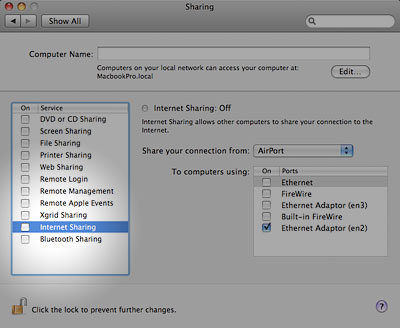
Disable internet sharing to fix iChat video conferencing error
If you go into System Preferences and click the Sharing button, you’ll see a list of services and devices your Mac is currently set to share. Towards the bottom of the list, you’ll find Internet Sharing. This setting is commonly used for virtualization software such as Parallels or VMWare. And while enabling it may be necessary to get an internet connection in virtual machines, iChat seems to not play nice with it.
By un-checking the box next to Internet Sharing and turning off this service while you are video chatting, your connection issues should disappear. When you’re done making goofy faces and pretending you’re on the moon using Leopard’s entertaining video backdrops, you can go back into System Preferences and turn Internet Sharing back on. If you don’t use other software that requires it to be enabled, you might just want to leave it turned off all the time and never have to worry about it from here on out.










November 4th, 2008, 11:16 PM
Scott,
Looks like your problem is a bit more complicated than this common bug. Perhaps your issue is firewall related?