AT&T will say it’s Apple fault. Apple will say it’s AT&T’s fault. Either way, there’s a solution to get rid of that nagging problem that won’t let you send texts on your iPhone.
I received a text from a friend of mine today, but when I went to reply I was soon greeted with an automated response from AT&T saying I was trying to contact a non-existent phone number:
From: 1 (121) 611-611
Error invalid number. Please re-send using a valid 10 digit mobile number or valid short code.
I believe this problem stemmed from me adding a person to my iPhone’s contacts without the area code. Even when I went back into my contacts to edit the phone number with the area code, I was unsuccessful at shaking the error. Making a completely new contact and clearing the conversation’s contents didn’t resolve the problem either. The real solution, as it turns out, is to totally delete the conversation from the Text Messages screen.
To delete the entire conversation, tap the Edit button on the main Text Messages screen. Press the minus symbol next to the problematic conversation and confirm that you want to delete it. That should be all you need to do, aside from adding the area code to your contact’s phone number.



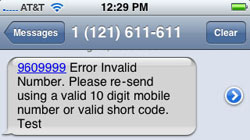






February 1st, 2014, 7:33 PM
Fix worked when I finally found a group msg with the problem number in it. Once that was deleted I was good to go.