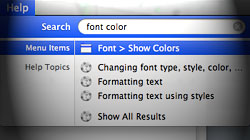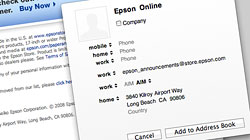Archive for November, 2008
11/30/08: Top 5 Apple news stories & headlines of the week
Despite the Thanksgiving holiday and a generally slow news week dominated by Black Friday sales, there were a few goodies tossed in the mix. MacYourself’s Top 5 Apple News Stories & Headlines of the Week for November 30, 2008…
Don’t take any guff from your Mac; Force Quit when it freezes up
Macs are the most reliable and nonsense-free systems out there, but they’re still computers and will inevitably hiccup at some point. Don’t just sit there & stare when it does… Force Quit and end it already. Recent switchers and anyone…
Delete backups of certain data and more with Time Machine
Every once in a while you may decide that you no longer want certain data on your Time Machine drive, perhaps for free space concerns. To prevent future backups you would open Time Machine Preferences, click the Options button…
11/23/08: Top 5 Apple news stories & headlines of the week
Starting today MacYourself will be offering a new weekly series of articles that recap what we believe are the five most important Apple-related news stories of the week, with links to the original sources. Since our main purpose for…
Using Leopard’s Spotlight-enhanced Help to select menu items
If you’ve ever fumbled around a program trying to find a certain menu item, Leopard’s searchable Help section can be a real time-saver. Every once in a while I’m forced to use a Mac that’s running a version of OS X other than 10.5 Leopard…
Sidenote: Conveniently work with & manage notes on your Mac
There are a number of ways to take down notes on a Mac. You can use Stickies on your desktop, Dashboard’s Stickies widget, TextEdit, and other 3rd party applications. The best method, however, is Sidenote’s smooth now you see it, now you…
How Dell ruined the industry with $500 PCs and why Apple won’t
Every so often a new wave of articles and message board threads pop up online about Apple’s refusal to offer lower-priced Mac computers, thereby supposedly hurting their chances for major marketshare gains. PC makers like Dell and…
Grab the source files for that snazzy Leopard welcome video
If you’re looking for the location of 10.5’s awesome space-themed opening video, you’re in luck. It’s sitting right on your hard drive in all its full quality glory. The first time you fired up your brand new Mac or upgraded your operating…
A few tidbits about Mail’s fancy data detectors in Leopard
The introduction of Mac OS X Leopard brought nifty new functionality in the form of data detectors for Apple’s Mail application. Whether you love ’em or hate ’em, read on for some interesting tips. For new or inexperienced Mac…
Great Mac OS X hidden gem: ‘Always open with’ contextual menu
The relationships between files and their default applications are often a pain to deal with – unless you know about this cool “secret” feature. Many file types can be opened with more than one program on your Mac…
Control Quicktime playback with convenient keyboard shortcuts
Some hard-core computer users never take their hands off the keyboard. While most people don’t necessarily need to go that far, using these keyboard shortcuts to control media playback in Quicktime can prove…
Use the power of drag and drop to create a new Mail message
Apple’s bundled Mail application is such a breeze to use that it’s easy to overlook some of its more powerful time-saving features, including its support for drag and drop message launching. When you send an email attachment to…