Web designers and new media professionals who work with Adobe’s Flash multimedia platform would be doing themselves a huge favor by checking out the high quality tools provided by Eltima Software.
Eltima Software offers two extremely useful products for the Mac platform which bring invaluable power and flexibility to anyone’s Flash workflow. The first, Flash Decompiler Trillix Mac ($79.95), is in all seriousness a dream product. As a web designer myself, I can’t tell you how many times I have lost or been the victim of a corrupt FLA file. For whatever reason, some FLAs tend to become unusable and I am only left with my most recently published SWF file. Normally, that would translate to being S.O.L. With Flash Decompiler, however, that seemingly useless SWF can be transformed back into a fully editable FLA project. Graphics, shapes, sounds, videos, text fields, motion tweens, ActionScripts, and nearly any other element in your project can all be preserved.

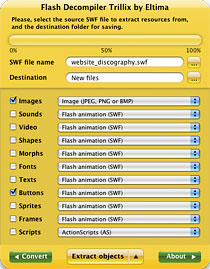
When you first open the program, you’ll notice that it almost looks like a glorified Dashboard widget. The interface is very compact, yet fully-featured at the same time. The first mode (with the blue window background) is Convert to FLA, which does exactly what it says. Tell it where your SWF file is and it will spit out an editable FLA file with a well-organized object library. In my tests with a variety of files, Flash Decompiler Trillix Mac was quite accurate at rebuilding my FLAs with the default settings. For those instances where some tweaking is necessary, more advanced conversion settings are available as well.
The other excellent functionality of Flash Decompiler is its ability to extract objects from SWF files. Say you don’t really need the whole FLA project recreated, but instead you’re just looking for the images contained in the file. No problem — slide on over to Extract Objects mode (with the yellow window background), check the box next to Images, and choose the way you’d like them exported. I was very pleased to find little-to-no quality loss on the extracted images from my SWF tests. In addition to images, other elements of a Flash document like sounds, videos, fonts, text, etc. can be exported too.
Now on to the second helpful tool from Eltima Software… Flash Optimizer ($99.95). This application takes SWF files created by Adobe Flash and compresses their contents to shrink file sizes. When developing Flash content for the web, load times and overall speed are among the top priorities for a multimedia producer. Even 10-20 kilobytes can make the difference between a smooth, efficient Flash file and a slow, bloated mess. Adobe’s built-in publish settings provide basic compression, but Flash Optimizer takes it a few steps further and really gives you a ton of control over what specific areas to focus on and how it affects the final outcome.
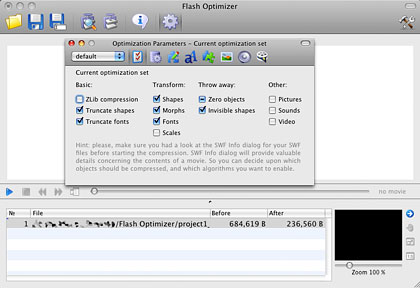
Again, like Flash Decompiler Trillix Mac, the Flash Optimizer program comes with effective default settings right out of the box. As you get into more complex SWF files with a variety of embedded media, though, you might want to take the time to do some experimenting. There’s a fine line between compressing so much that image quality suffers and not compressing enough to make the file size decrease adequately. Luckily, the developers designed the application with this trial-and-error approach in mind. Before you make any final decisions, you can get a preview of the optimized SWF and view detailed comparisons of file size information. Nearly any SWF can see shrunken file sizes, but those that contain a lot of shapes, text, and vector art will probably get the most dramatic results.
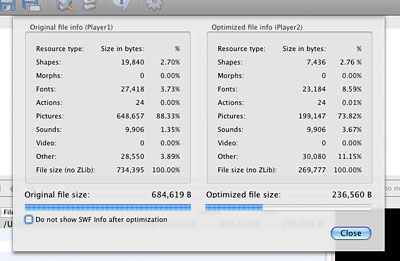
Needless to say, I believe these two applications from Eltima Software are must-have tools for Mac users who create animations, websites, or other multimedia projects in Adobe Flash. I was skeptical of their ease of use and overall effectiveness at first, but the value of their features quickly became evident. Check out free trials of Flash Decompiler Trillix Mac and Flash Optimizer for yourself to see how they work for you.









