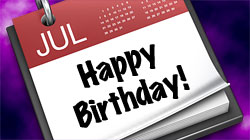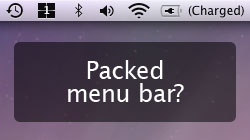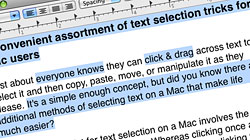Archive for February, 2009
Startup Shortcuts: A lifeline for problematic Macs via the App Store
When your Mac isn’t behaving as it should, there are a series of keyboard shortcuts you can use during startup to help diagnose the issue. Be prepared at all times with Startup Shortcuts for iPhone and iPod touch — a reference guide for troubleshooting….
8 more must-have Dashboard widgets for the average Mac user
As a follow-up to our popular list of 12 must-have Dashboard widgets, here are 8 more that are sure to appeal to just about anyone who loves trying these awesome little apps. I used to think most people with Macs were not huge users of Dashboard…
Turn your Mac into a WiFi hotspot using OS X’s internet sharing
Have you ever been in a situation where you had multiple devices that needed to connect to the internet, but only one available source (like an ethernet cable or cellular card)? Sharing your internet connection is only a few clicks away. Although free…
10 moves Apple made to change the computer industry forever
Just about everyone views Apple as the computer industry’s innovative leader. Consumers drool over their products and competitors shake their fists with envy. Even with that said, do we still not truly understand how much they play a role in jump-starting…
iCatchall: Excellent App Store value with some useful iPhone tools
Almost like a Swiss army knife of sorts for the iPhone and iPod touch, iCatchall offers a solid mix of 16+ worthwhile utilities and pointless distractions. At a low price of 99 cents, it’s a package deal that’s hard to beat. There is a ridiculous number of applications…
Never forget another birthday with Apple’s iCal & Address Book
So you’re the one who always misses birthdays and anniversaries. It’s so bad your family, friends, and co-workers have come to expect it by now. Take advantage of iCal and Address Book on your Mac and surprise them by never forgetting again! Right…
Is your iPod or iPhone filling up your Mac’s hard drive with junk?
You may not realize it, but some of your Mac’s valuable disk space might be eaten up by caches and old files created by that iPod/iPhone of yours. No problem — it’s very likely you’ll be able to easily free up a gigabyte of space or more! Just about 200…
Is your Mac’s menu bar a mess? Organize & remove your icons
Although it doesn’t seem like it at first glance, Mac OS X’s menu bar is surprisingly flexible. With that said, screen resolution still limits the number of icons that can fit comfortably before things get a little cramped. Every Mac user’s menu bar looks…
A convenient assortment of text selection tricks for Mac users
Just about everyone knows they can click & drag across text to select it and then copy, paste, move, or manipulate it as they please. It’s a simple enough concept, but did you know there are additional methods of selecting text on a Mac that…
RemoteTap: Access your Mac from anywhere using your iPhone
If you’re away from your Mac, that iPhone or iPod touch in your pocket can serve as a gateway to your system’s desktop with RemoteTap. Whether you’re connected to your own local wireless network or away from home (using WiFi, 3G, or EDGE)…
Power tips for manipulating PDFs & images in Mac OS X’s Preview
One of Mac OS X’s most overlooked features is Preview, a built-in PDF and image viewer that also happens to have some pretty advanced manipulation and editing tools. Where third party software was previously needed for certain tasks, Leopard’s version…
VectorDesigner: Affordable, yet powerful Mac vector drawing tool
Adobe Illustrator has long been considered the only major player in the vector drawing application category, but the Mac-only VectorDesigner is proving to be a worthy competitor for most non-professionals. Get it at MacZOT.com this weekend for 43% off.