A lot of Mac users practically live in iCal. It’s the perfect way to keep track of events, appointments, and reminders. Would you believe it can get even better with these iCal tips?
Leopard’s version of iCal brought a few significant changes compared to the one found in Tiger. Instead of a slide-out “drawer,” for example, popup windows were implemented to show and edit event information. The problem? It now takes a double-click plus one more click on the Edit button to make changes to an event, whereas it took less clicks in Tiger. The solution? A convenient keyboard shortcut, of course. Just select an event in iCal and press Command+E to instantly gain access to an editable event window. No clicks!
Sometimes you don’t even need the popup window to edit an event. What if the details are fine and you just want to make changes to its title? Simply select the event, press Enter/Return and start typing. It works just the same as renaming a file in Finder. Pressing Enter again or clicking away will save the change.
This is a handy one for all of you text formatting freaks out there. I’m one too, so don’t get your panties in a bunch. Normally event titles are single-line strings of text, but you can actually make line breaks and have multi-line titles. The way to do this is by typing your title in like usual and then pressing Option+Enter on your keyboard. This creates the new line of text where you can continue typing. It’s really cool to create a hierarchy of text rather than have it all in one continuous strand.
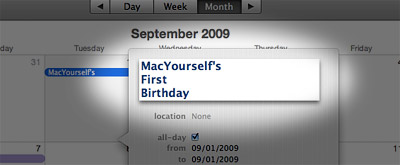
The fourth and final iCal tip is for folks who hate the default placement of event popup windows. Sometimes they get in the way of something else you want to look at – a problem that didn’t exist in the old “drawer” version of iCal. What most people don’t realize is that the window is actually movable! Simply click on it and drag to the desired location. This version of iCal isn’t looking so bad anymore, is it?










March 18th, 2010, 3:59 AM
Great post and just what I’ve been looking for. I tried out your tips and figured out that pressing shift and tab lets you move from title to notes section in two steps – less using the mouse for me! Especially as I can always use Esc to get out of the event and it keeps the updates.
Thank you!