Recent switchers from the Windows world might get frustrated at the Mac operating system’s apparent anti-keyboard bias when it comes to dialog boxes. The option to Tab through buttons is there – just not by default.
Have you ever had a dialog box pop up on your Mac and then need to move your mouse cursor away from whatever you were doing to select one of the options in the window? For example, every time a document is closed without being saved first, a message is displayed asking if you’d like to Save, Don’t Save, or Cancel. Or maybe you’re trying to quit Safari with a bunch of windows still open and you’re asked if you want to quit anyway. The answer is obvious – everyone has experienced this hundreds, if not thousands, of times while using their computer.
While Mac users have to move their cursor and point to a button, Windows users are able to use the Tab key on their keyboard to move from one button to the next in these types of dialog boxes. As it turns out, Mac users can do the same thing. Apple just has it disabled by default for some unknown reason.
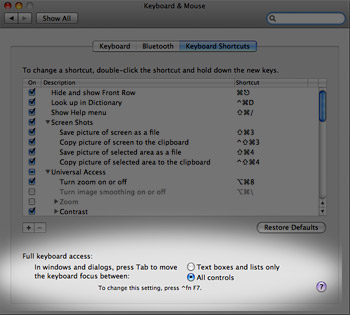
In the Keyboard & Mouse section of System Preferences there is a Keyboard Shortcuts tab. The bottom portion of that window contains a “Full keyboard access” area for “In windows and dialogs, press Tab to move the keyboard focus between…” The default option in Mac OS X is “Text boxes and lists only,” but selecting “All controls” will give us the functionality we’re looking for. And that’s all there is to it.
The next time you come across a dialog box you will find one button filled with blue. Pressing Enter/Return will activate this button. Pressing Tab on your keyboard, however, will generate a blue glow around another button. Continuing to press Tab will cycle through all of the options in that window. When the blue glow surrounds the menu option you want to select, press Space on your keyboard to activate it. It is important to remember that Enter will always choose the button with the blue fill, while Space chooses the button you’ve tabbed to with the blue glow. It all sounds way more complicated than it really is, so just give it a try! This tip is a huge time saver and will undoubtedly increase your productivity on a regular basis.



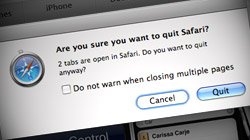






September 23rd, 2009, 3:41 PM
Unfortunately, this still doesn’t work for all dialog boxes (for example, keychain password dialog box for connecting to wireless networks).