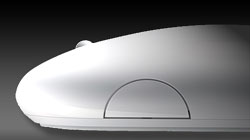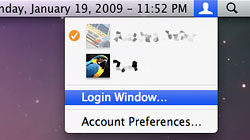Archive for 2009
Solutions for fixing a Mighty Mouse that won’t right-click reliably
Apple’s Mighty Mouse is known for its minimalist design and fancy touch-sensitive buttons, but something as simple as a right-click has proven to be a problem for some users. There has been a misconception for many years (mostly among PC users)…
Free Giveaway! Uninstall Mac applications with AppZapper
Installing programs in Mac OS X is unbelievably easy, with a simple drag and drop to the Applications folder being all it takes. Uninstalling is a different story, which is where AppZapper comes in. While dragging an application to the Trash…
Use Safari’s SnapBack feature and say goodbye to the Back button
We’ve all grown accustomed to using the Back button in our web browser to navigate back to a previously viewed web page. Throw that habit out the window and check out SnapBack in Apple’s Safari. Have you ever wondered what that tiny orange…
Are Macs really worth it? Selling points for choosing Mac vs. PC
Everyone’s used to hearing Apple addicts ramble about how much better Macs are than Windows-based PCs, but what’s really the big deal? What about them is so great and worth the (comparatively) large investment? A few months ago…
Air Mouse: Use your iPhone to wirelessly control your Mac or PC
The latest version of Air Mouse, a utility that turns your iPhone or iPod touch into a wireless remote for your computer, brings the usefulness of Apple’s Multi-Touch devices to a whole new level. It has taken a few months to get there, but the…
Paranoid? Quickly lock your Mac’s screen while staying logged in
Users coming from the Windows world may be used to pressing the Window+L keys to instantly lock their screens. In Mac land, you can (almost) do the same. Whether you have sensitive information on your computer or you’re just plain paranoid…
Pano: Beautiful panoramic photos made easy on your iPhone
If you like to take snapshots on your iPhone’s built-in camera, Pano is a fun and useful application that seamlessly stitches a series of photos together into a single wide panoramic image. Have you ever wanted to take a photo of a large setting…
Spotlight trouble? Re-index your entire hard drive for search
Spotlight allows you to search the files and folders on your Mac instantaneously. Like any computer database, however, it can become corrupt and inaccurate over time. No problem — it’s an easy fix. To give you an example of when Spotlight might…
Hide running app icons in the Dock with drag & drop Dock Dodger
Dock space is valuable, especially when you’ve got a lot going on at once. With the simple drag and drop interface of FoggyNoggin Software’s Dock Dodger, you can take back control of your Dock and hide unwanted icons even when the app is running…
Fix your Mac’s spotty wireless connection after waking from sleep
Occasionally your Mac may decide it doesn’t want to connect to your wireless network via AirPort after you wake it from sleep. Other devices connect fine, so your router’s not the problem… maybe starting over can help. Over the past few…
Workaround for sorting music on your iPod by Date Added
As great as the iPod is, it boggles my mind why Apple doesn’t include a Date Added view to sort music like you can in iTunes. If you’re in the same boat, here’s how you can create the feature yourself. Most people have ever-changing musical…
21 Apple Safari internet browsing tips and productivity boosters
Others may disagree, but I believe Apple’s Safari is the best internet browser available for the Mac. For starters, it’s blazing fast and has a great minimalist user interface. With this list of 21 Safari tips & productivity boosters, you can take…