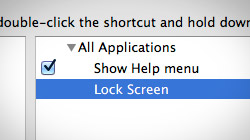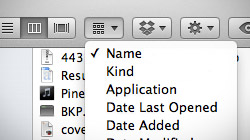Macintosh Articles
My Photo Stream not updating in Mac Photos app?
Apple’s new Photos app for Mac may suddenly stop automatically importing images from your Photo Stream. That means photos from your iPhone and iPad aren’t making their way onto your Mac like you would expect…
Mac running slow after upgrading to OS X 10.10 Yosemite?
Mac OS X Yosemite is a big release – it includes a bunch of new features that help it integrate better with iOS 8 and includes one of the most significant visual redesigns the Mac operating system has seen in years…
How to lock your Mac screen with a keyboard shortcut
When you need to temporarily leave your Mac unattended, it’s a hassle to put it to sleep and wake it up again. What’s the quickest way? Set up a simple keyboard shortcut that shows your Mac’s login screen without logging you out. Mac users have a bunch of different ways to prevent…
5 simple ways to secure your Mac
Mac OS X is already extremely secure out of the box – especially the latest version, 10.8 Mountain Lion. But that doesn’t mean there aren’t at least a few things you can do to help make your Mac even more safe to use. When it comes to technology…
What Gatekeeper means for users of 10.8 Mountain Lion
As users of 10.8 Mountain Lion settle into their new environment, some of the most common questions about the new operating system relate to Gatekeeper – OS X’s newest security feature. While Gatekeeper is…
How to arrange and sort files in Finder using Mac OS X Lion
With the introduction of OS X Lion, Apple changed the way file sorting works in Finder. Unfortunately, it has left some users confused as to why selecting Arrange By > Name isn’t working in Finder’s Column view. An interesting issue has been plaguing some…
Free Mac Bundle Giveaway! Dropzone, Socialite and Compartments
A bundle of three great Mac apps is up for grabs! What’s included? Dropzone, a utility that helps you perform common tasks even faster; Socialite, a convenient way to manage your social networks; and Compartments, the simplest way to inventory and protect your valuables…
iTunes “now playing” notifications with song title and artist name
When you’re using your Mac and listening to music in iTunes, wouldn’t it be great if a notification popped up to tell you what song is currently playing? Find out how to display the song title, artist name, and even album cover art while using any app! Have you ever watched…
How to format a drive for Mac and PC compatibility
If you have an external hard drive or USB flash drive that you’d like to use on both Macs and Windows PCs, choosing the right file system to format the drive can be confusing. Learn a few ways to make your drive Mac and PC friendly. Need to access or transfer files…
Free Giveaway! Gemini, find & remove duplicate files on your Mac
A new Mac application called Gemini is looking to get some of your hard drive space back. By identifying duplicate files and folders on your Mac, Gemini helps you delete unnecessary clutter you didn’t even know you had. It’s surprising how often we make copies of files and folders on…
Make hidden app icons translucent in your Mac’s Dock
When looking at the Dock, it can be difficult to tell when a running Mac app has been hidden from view. But with a quick Terminal command, hidden app icons can fade into the background with lowered opacity. If you’re a Mac user who frequently has a cluttered screen full of open…
Extract audio from any video file on a Mac
Ever wanted to extract the audio from a movie or video file so you could import it into iTunes or burn it on a CD? There are actually a number of ways to accomplish this task on your Mac! Let’s say you’re a parent who took a home movie of your child during…