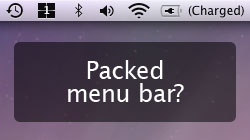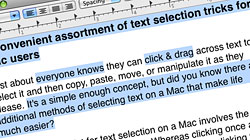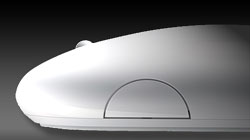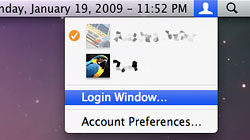Macintosh Articles
Is your Mac’s menu bar a mess? Organize & remove your icons
Although it doesn’t seem like it at first glance, Mac OS X’s menu bar is surprisingly flexible. With that said, screen resolution still limits the number of icons that can fit comfortably before things get a little cramped. Every Mac user’s menu bar looks…
A convenient assortment of text selection tricks for Mac users
Just about everyone knows they can click & drag across text to select it and then copy, paste, move, or manipulate it as they please. It’s a simple enough concept, but did you know there are additional methods of selecting text on a Mac that…
Power tips for manipulating PDFs & images in Mac OS X’s Preview
One of Mac OS X’s most overlooked features is Preview, a built-in PDF and image viewer that also happens to have some pretty advanced manipulation and editing tools. Where third party software was previously needed for certain tasks, Leopard’s version…
VectorDesigner: Affordable, yet powerful Mac vector drawing tool
Adobe Illustrator has long been considered the only major player in the vector drawing application category, but the Mac-only VectorDesigner is proving to be a worthy competitor for most non-professionals. Get it at MacZOT.com this weekend for 43% off.
Solutions for fixing a Mighty Mouse that won’t right-click reliably
Apple’s Mighty Mouse is known for its minimalist design and fancy touch-sensitive buttons, but something as simple as a right-click has proven to be a problem for some users. There has been a misconception for many years (mostly among PC users)…
Free Giveaway! Uninstall Mac applications with AppZapper
Installing programs in Mac OS X is unbelievably easy, with a simple drag and drop to the Applications folder being all it takes. Uninstalling is a different story, which is where AppZapper comes in. While dragging an application to the Trash…
Use Safari’s SnapBack feature and say goodbye to the Back button
We’ve all grown accustomed to using the Back button in our web browser to navigate back to a previously viewed web page. Throw that habit out the window and check out SnapBack in Apple’s Safari. Have you ever wondered what that tiny orange…
Paranoid? Quickly lock your Mac’s screen while staying logged in
Users coming from the Windows world may be used to pressing the Window+L keys to instantly lock their screens. In Mac land, you can (almost) do the same. Whether you have sensitive information on your computer or you’re just plain paranoid…
Spotlight trouble? Re-index your entire hard drive for search
Spotlight allows you to search the files and folders on your Mac instantaneously. Like any computer database, however, it can become corrupt and inaccurate over time. No problem — it’s an easy fix. To give you an example of when Spotlight might…
Hide running app icons in the Dock with drag & drop Dock Dodger
Dock space is valuable, especially when you’ve got a lot going on at once. With the simple drag and drop interface of FoggyNoggin Software’s Dock Dodger, you can take back control of your Dock and hide unwanted icons even when the app is running…
Fix your Mac’s spotty wireless connection after waking from sleep
Occasionally your Mac may decide it doesn’t want to connect to your wireless network via AirPort after you wake it from sleep. Other devices connect fine, so your router’s not the problem… maybe starting over can help. Over the past few…
21 Apple Safari internet browsing tips and productivity boosters
Others may disagree, but I believe Apple’s Safari is the best internet browser available for the Mac. For starters, it’s blazing fast and has a great minimalist user interface. With this list of 21 Safari tips & productivity boosters, you can take…