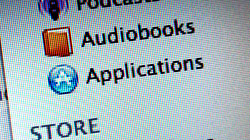Macintosh Articles
Handy guide for Time Machine tricks and troubleshooting tips
Time Machine is a simple and intuitive program for automatically backing up your files, but sometimes it can get a little picky. Next time it throws a fit, check out these easy steps to help set it straight again. “Unable to complete…
12 must-have Dashboard widgets for the average Mac user
Most Dashboard widgets are useless pieces of crap. With that said, a good widget can be both fun and useful. Our list of 12 must-have widgets covers a wide range of categories, which should appeal to pretty much everyone looking to…
Tired of reading? Let your Mac do it for you with Text to Speech
If staring at a computer screen takes a toll on your eyes, if reading that long document is growing tiresome, or if you’re just plain lazy, Mac OS X’s built-in Text to Speech feature is perfect for you…
Reformat your USB flash drive to access its full storage capacity
Reclaim lost storage space by getting rid of the hidden files and junk that accumulates on your USB flash drive over time. Nearly everyone has a USB flash drive for portable data storage nowadays, and for the most part they work…
Solution for iChat error: “You have attempted to login too often…”
Users of Apple’s iChat instant messaging software might come across a problem that won’t allow them to sign into their AIM accounts. “You have attempted to login too often in a short period of time. Wait a few minutes before trying to login…”
Fix iSight cameras that show only a black picture in Photobooth
Occasionally, owners of Macs with Apple’s built-in iSight webcams may experience an issue that causes only a solid black picture to be displayed. No need to worry, it’s most likely not permanent. A few days ago I received a call from a friend…
Beef up Leopard’s Quick Look with file plugins & droplet viewer
Quick Look, a feature Apple introduced in Mac OS X Leopard, is convenient for previewing files without opening any applications. With free add-ons you can add even more functionality. To put it mildly, Quick Look is one of my favorite new…
How to extract and fade audio clips using Apple’s iMovie ’08
iMovie ’08 threw long-time users of iMovie’s previous versions for a loop, making it difficult to figure out how to work with audio in the redesigned video editing app. At first glance, it may seem like a ton of features were dropped from iMovie…
Why Speck products are (mostly) great for protecting your Apple devices
I’m a big technology buff, but sometimes I can get a little rough with my electronics. It’s essential that I have my expensive toys guarded pretty well so they aren’t quite so prone to scratches, dings, or dents. Whenever I get a new Apple…
Get rid of false iTunes application update icon that won’t go away
Users of Apple’s iPhone or iPod touch may come across a minor but harmless glitch that causes iTunes to always say there is one app update available. I guess I could be considered one of the lucky ones since I haven’t run into any of the…
Reinstall bundled apps from Leopard disc without reinstalling OS X
While it is uncommon, occasionally you’ll find the only way to fix a troublesome application on your Mac is to uninstall and then reinstall it from scratch. This is no problem for third-party apps like Firefox or Microsoft Office since their installers…
Modify the default clock in OS X’s menu bar to show the full date
If you’re forgetful like me and often have no idea what time, day, or even month it is, then you’ve probably been let down time after time when you look to the clock on your Mac’s menu bar and only get some of the information you’re in search of…