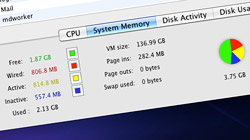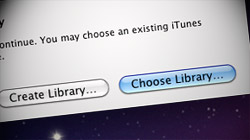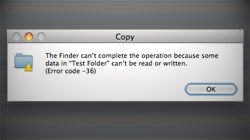Macintosh Articles
Maximum volume still too quiet? Make MacBook speakers louder
A common complaint amongst MacBook, MacBook Air, and MacBook Pro owners is the seemingly low “maximum” volume level of the built-in speakers. It’s frustrating, but there are a few ways to get around it. Although some may blame…
How to change Time Machine backup interval, backup manually
Time Machine, the automated backup utility built into Mac OS X, is set to run every hour by default. Is this too often for you? Find out how you can change the backup interval, plus how to initiate backups only when you trigger them manually…
What is free, wired, active, and inactive system memory (RAM)?
Mac users: Have you ever wondered what all that system memory stuff in the Activity Monitor was all about? Understanding the terminology – free, wired, active, and inactive RAM – can help you decide if your Mac has enough memory. A quick…
Keyboard shortcuts for OS X’s Cmd+Tab Application Switcher
The Mac Application Switcher is that handy list of open programs that comes up when you press Command+Tab on the keyboard. Add more functionality to this feature with a few keyboard shortcuts. For folks coming from…
Enable Magic Mouse momentum scrolling in Mac OS X 10.5.8
Magic Mouse owners who are still running Mac OS X 10.5 Leopard have been left out in the cold. Apple only officially supports momentum scrolling in 10.6, but a simple hack can bring 10.5 users up to speed too. For those of…
Batch resize images with Preview in Mac OS X 10.5 and 10.6
Expensive software like Photoshop is not necessary to resize large groups of pictures all at once. Mac OS X’s Preview application gets the job done just as easily for free! Resizing a bunch of images can be a tedious and time consuming…
Every Spotlight keyboard shortcut a Mac user needs to know
Spotlight – Mac OS X’s fantastic system-wide search tool – helps find files, launch applications, make basic calculations, look up definitions, and more. Best of all, it can do all that without ever needing input from a mouse. Whether…
Manage multiple iTunes & iPhoto libraries on the same computer
Since Apple software such as iTunes and iPhoto uses libraries to organize content, you may think you’re limited to just one per user account. It turns out these programs can actually manage multiple libraries at the same time. When most…
3 very handy, lesser-known iPhoto ’09 tips for casual users
While snooping around iPhoto ’09 I recently discovered a few things I never really noticed before. Find out how to compare photo edits, filter items to be imported, and copy location information. I’m admittedly not an iPhoto expert…
Solution to Finder “Error code -36” in 10.6 when copying folders
Users of Mac OS X Snow Leopard, specifically those running 10.6.2, are experiencing a widespread problem related to copying directories to Windows-formatted volumes in Finder. I recently got a new USB flash drive…
Make a bootable USB flash drive to run & repair Mac OS X
Although Macs are reliable machines, they are not exempt from hiccups. All you need to do is carry around a single USB flash drive to be ready for situations the require you to diagnose, repair, or experiment with Mac OS X…
Trash won’t empty? The ultimate guide to deleting stubborn files
Mac OS X occasionally gets hung up on stubborn files and refuses to easily delete them. If you can’t empty your Mac’s Trash, try some of these techniques to get rid of those nasty errors and clear out the junk. As a Mac user…