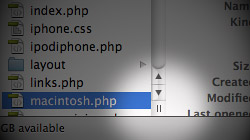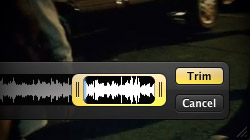Macintosh Articles
Nifty ways to minimize & un-minimize windows in Snow Leopard
Expanding on some features already in previous versions of Mac OS X and also introducing new ones, 10.6 Snow Leopard offers users more ways to work with minimized windows. As mentioned at the end of MacYourself’s article…
Free Giveaway! Cram for Mac, a study tool that actually works
Whether you’re a student, an employee-in-training, or just someone trying to learn a new subject, studying can be a bore. Cram for Mac helps the situation by offering a fun and interactive way to learn. I’m admittedly terrible with…
Review: Mini DisplayPort to HDMI adapter with digital audio
The long-awaited new product from Kanex – a Mini DisplayPort to HDMI adapter that supports audio – is finally available for sale. We got our hands on one early and have been giving it a workout for the past week. If you’re interested…
Hidden files & Quick Look in Snow Leopard’s Open/Save dialogs
The latest version of Mac OS X includes a couple important enhancements to Open/Save dialogs. While these mini windows are not quite as full-featured as real Finder windows yet, they’re getting there. I rarely say this, but Windows beats Mac OS X in the…
Easily resize panels in Finder’s column view to fit long file names
When navigating through directories in Finder’s column view, file names often get truncated because they don’t fit in the default column width. Once you know the tricks that follow, that will not longer be a problem. It’s been..
How holding the Option key unleashes features in QuickTime X
Now that we’ve all had some time to get used to QuickTime X in Mac OS X Snow Leopard, let’s dig a little deeper into the new software. One way to do that is simply to press the Option key. It’s always fun to find little goodies that reveal…
Tweaks & keyboard shortcuts for Stacks in 10.6 Snow Leopard
Stacks are like mini-Finder viewers built right into the Dock. The feature got a few nice improvements in Mac OS X Snow Leopard and, with some shortcuts and customizations, it can be even better. Back in the early days of MacYourself, we published…
Not digging the 3D glass Dock in 10.5 and 10.6? Enable 2D mode
When OS X 10.5 Leopard came out a little under 2 years ago, the Mac community was split between those who loved the new 3D glass shelf Dock and those who despised it. With a quick tweak in Terminal, everyone wins. If eye…
Mac browser showdown: Multi-Touch gestures in Safari vs. Firefox
Those big, spacious trackpads on Apple’s recent notebooks were built for fancy finger maneuvers. It just so happens that the two main Mac internet browsers – Apple’s Safari and Mozilla’s Firefox – were built the same way. Although a…
Even more ways to utilize Exposé in OS X 10.6 Snow Leopard
We published an article called “Cool new enhancements to Exposé in Mac OS X Snow Leopard” a couple weeks ago thinking that was all the feature had to offer, but it turns out that’s not the case. There are even more nifty tricks to learn!
7 random features found throughout Mac OS X Snow Leopard
Rather than focus on specific system applications like we’ve done for the past few articles, let’s take a broader look at 10.6 Snow Leopard and cover some random odds & ends. According to our statistics, the latest version of Mac…
Snow Leopard’s faster, more robust Preview for PDFs & images
Continuing our coverage of Mac OS X 10.6 Snow Leopard, we take a look at enhancements to Preview. Primarily used as a PDF and image viewer, Preview is becoming more powerful and lightweight at the same time. The raw…