I keep my iTunes music library very organized, but I have seen other peoples’ that are complete messes. Song titles, artists, albums, and a whole slew of other metadata is missing. TuneUp for Mac can fix that.
Are you plagued by the infamous “Unknown Artist” or “Track 01”? If so, your iTunes library is probably best described as an unorganized disaster that is in need of some serious help. Don’t feel too bad – it’s a surprisingly common situation to be in. Considering all of the sources we get our music from now, there’s bound to be some holes to fill. Luckily TuneUp for Mac (limited free trial / $19.95 for 1 year subscription / $29.95 for life) offers an easy way to cut down on or even eliminate incorrect or missing song information.
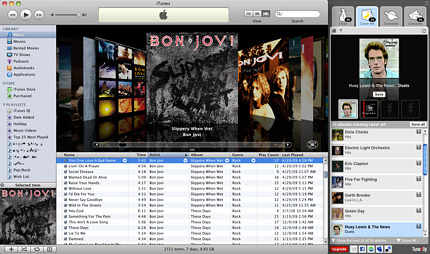
I wouldn’t necessarily call TuneUp a plugin for iTunes. It’s more of a companion app which stays nearby and works with Apple’s music software when needed. The TuneUp window pins itself to the side of iTunes and offers users four main functions: Clean (fix music metadata), Cover Art (add missing album art), Tuniverse (get information on the song currently playing), and Concerts (find out when your favorite artists are performing nearby). These are all great, but the ones that make this program worth checking out are Clean and Cover Art.
Fixing mislabeled music with TuneUp couldn’t be simpler. You just select a group of songs in iTunes and drag them to the TuneUp window. After a few seconds (or minutes if you dragged a large group of songs), the software will display your results and even tell you how confident it is that its matches are correct. Not every one of them will be accurate (especially for rare or bootlegged music), but I would say it gets it right 80-90% of the time. And when you’re dealing with hundreds or even thousands of screwed up music files, that’s a whole lot of time saved compared to manual labor.
You can choose to apply TuneUp’s metadata suggestions individually or all at once, then the changes will make their way to your iTunes library. If you find that a mistake was made and something was tagged incorrectly, no problem – just use the program’s convenient undo feature. TuneUp’s Cover Art functionality works just as easily. It will scan your entire library and offer a series of image choices anywhere it finds missing album art. The whole process is very intuitive and surprisingly enjoyable when everything goes right. There’s a real sense of accomplishment that comes with organizing a large music collection, and TuneUp helps make that happen.
Win a free copy of TuneUp!
Users with messed up iTunes libraries are in for a treat! The developers of TuneUp have been kind enough to offer a free software license to one lucky MacYourself reader! To enter, please leave a comment below, along with a valid email address (this is how we will contact you). In order to avoid spam filter issues, please type a coherent sentence saying you’d like a chance to win. Multiple entries will be deleted, so please only add one comment per person. And finally, don’t worry if your comment doesn’t appear on the site immediately — it might be awaiting moderation and will show up shortly.
A winner will be chosen at random based on the comment number they happen to be. All entries must be made by June 19, 2009 at 11:59pm eastern U.S. time. That’s right… amidst enjoying my shiny new iPhone 3G S, I will be looking for our winner! In the meantime, download a free trial of TuneUp to try it out for yourself. Good luck!
UPDATE – June 22, 2009:
Congratulations to our winner Brian! His comment number was chosen from a random number generator and he has been given a free copy of TuneUp! Thanks to everyone who entered and remember to consider purchasing a copy of TuneUp yourself to fix the mess that is your iTunes library.










June 15th, 2009, 12:15 AM
Hi, i’d like a chance to win this license please. :)… thank you!