Apple’s new Photos app for Mac may suddenly stop automatically importing images from My Photo Stream. That means photos from your iPhone and iPad aren’t making their way onto your Mac like you would expect. Here’s how to make My Photo Stream start syncing to Photos again.
Apple released Photos for Mac as a replacement for iPhoto earlier this year. For most people, the transition was smooth and Photos has been a great upgrade to a much more modern and streamlined app. After using the new app for several months without issue, I recently ran into a problem that prevented my iPhone photos from showing up on my Mac. It seemed to start a couple weeks ago, as I noticed my most recent pictures were missing from the Photos library. I hadn’t changed any settings to cause it – Photo Stream was just suddenly not working on my Mac anymore.
If you’re experiencing this issue and want to get My Photo Stream to start working on your Mac again, the fix should be easy. But first, confirm that My Photo Stream is enabled on your Mac by going to the Photos app, then Photos > Preferences in the menu bar. Click the iCloud tab and ensure the My Photo Stream box is checked. Second, confirm the same on your iPhone or iPad by going to Settings > iCloud > Photos. The My Photo Stream option should be turned on there. If both of these are already set correctly, follow the steps below:
- On your Mac, quit the Photos app.
- Launch the Activity Monitor app, which is located under Utilities in the Applications folder.
- In Activity Monitor, search for “photos” in the upper-right to filter through the list of running processes.
- There should be a few rows left on the screen. For “Photos Agent” and each of the ones starting with “com.apple” click on the row to select it, and then click the X icon in the upper-left.
- A confirmation message will appear. Click “Force Quit” to end the process.
- Once all of the processes mentioned in step 4 are gone, you can quit Activity Monitor.
- Open the Photos app again and, after a few moments, all of your latest photos should start importing from My Photo Stream.
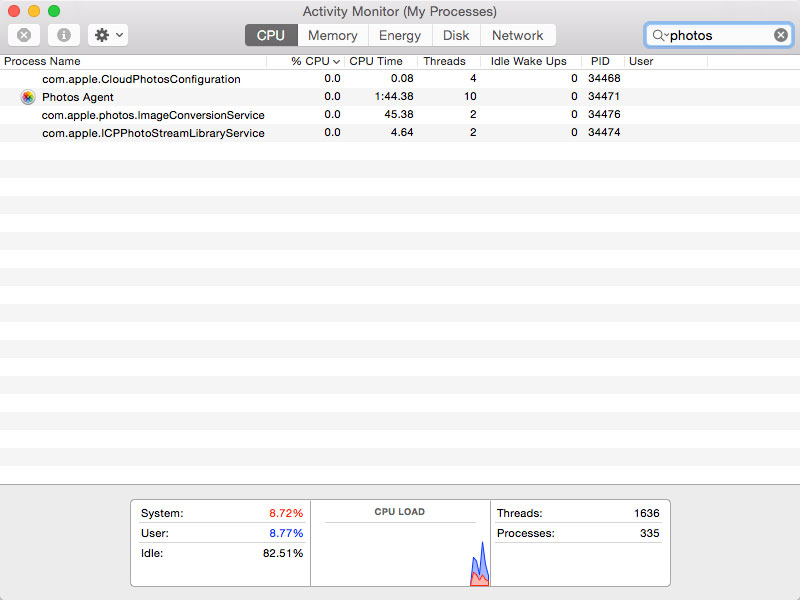










March 10th, 2017, 12:46 PM
Only worked for my iPad; not iPhone. All settings are correct and only SOMETIMES this ‘fix’ works; but mostly not. Any clues??