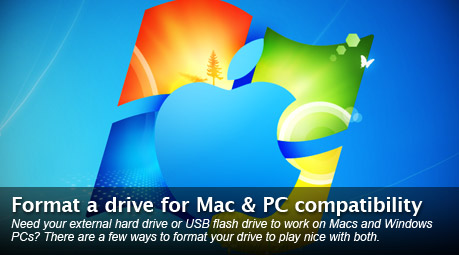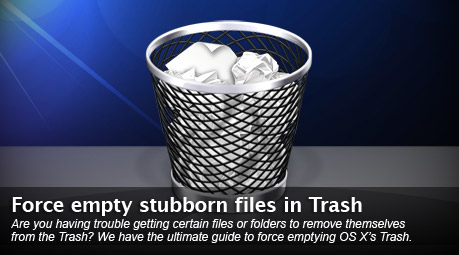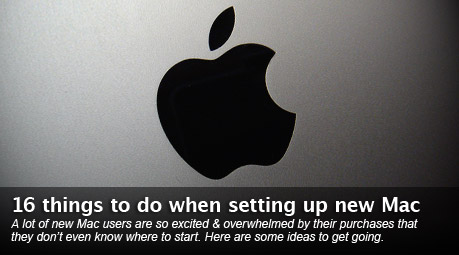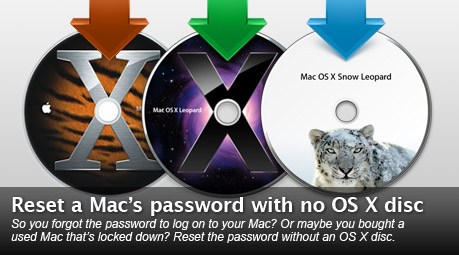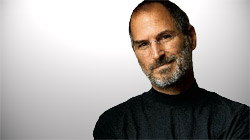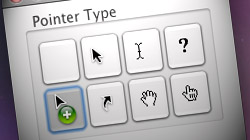Fix for MacBook Pro 7200rpm hard drive beeps, clicks, & freezes
Owners of Apple’s new unibody MacBook Pro notebooks with 7200rpm hard drives are suffering widespread problems, including beeping, clicking, and freezing. Apple’s still working on an official solution, but there is a way to fix…
Transform your MacBook’s screen from glossy to anti-glare matte
Apple’s current generation of Macs come with glossy LCD screens, which are much more reflective than the matte screens that preceded them. If you own one of these machines, you can turn glossy into matte one of two ways…
Fixing OS X’s “The disk is in use and could not be ejected” error
When ejecting a volume in Mac OS X, you may be greeted with an error that says the disk is in use. Getting past this occasional annoyance is inconvenient, but not at all painful. Just about every Mac user has seen this error…
Ignore software updates & view previously-installed updates
Is there an item in Software Update that you don’t want to install for some reason? Rather than uncheck it every time you search for updates, make it disappear. While you’re at it, see how to check out all the updates you’ve ever installed…
How to reset your Mac OS X password without an installer disc
Let’s say you totally forgot the password to log on to your Mac. Or maybe you purchased a used Mac from someone else and they’ve got it locked down. There are numerous ways to reset a password with no OS X discs…
Recover forgotten passwords saved to Mac’s Keychain Access
Remembering passwords can be quite the challenge, which is why many people simply let their Macs do the work and save them in Keychain Access. But what if you need to look up that password? Passwords are a pain. Let’s just get that out…
Should Apple use CEO Steve Jobs in their TV commercials?
It’s always been something that companies have tried, but CEOs seem to be popping up in TV commercials more and more. Would it make sense for Apple to follow this trend with Steve Jobs? Steve Jobs has never been described as an “average” or…
Pocket Tunes Radio: Internet radio for iPhone, including Sirius/XM
While there are countless internet radio applications available for the iPhone and iPod touch, Pocket Tunes Radio is unique in that it offers satellite radio streaming and a diverse selection of other content. Developed by NormSoft, Pocket Tunes Radio…
iPhone 3-way conference call feature not working? The fix is in!
AT&T iPhone customers may experience a problem when attempting to use the device’s Merge Calls functionality. The reason behind the issue will likely ruffle a few feathers, but the solution is fairly straightforward. After purchasing my iPhone 3GS a month…
Getting to know iChat, Part 2: Customizing & organizing your IMs
While the first part of “Getting to know iChat” included tips that make instant messaging easier and more functional, the second part focuses on configuring iChat to the user’s preferences. A lot of Mac users tend to set up iChat for accessing their IM account(s)…
Getting to know iChat, Part 1: Productivity and power user tips
Apple’s iChat application is commonly used by Mac owners, but are all of its features truly being taken advantage of? The first part of MacYourself’s “Getting to know iChat” double feature covers techniques that improve the overall iChat experience. Bundled with Mac OS X since 10.3 Panther…
Taking screenshots in Mac OS X: A collection of tips & tricks
It’s mind-boggling how many different ways we can take screenshots – also known as screen grabs – using just the tools already bundled in Mac OS X. Who knew such a simple task could be so customizable? Screenshots are great for capturing important images, showing others how to do…