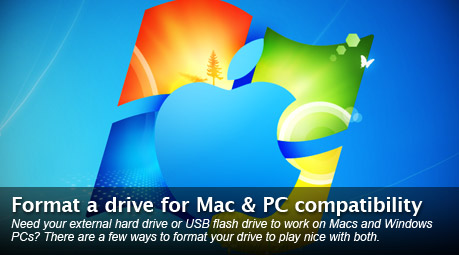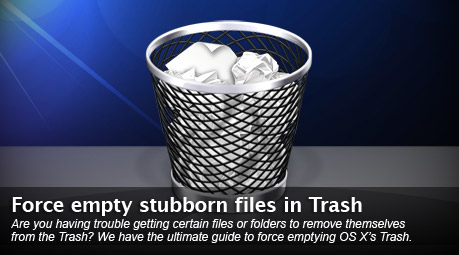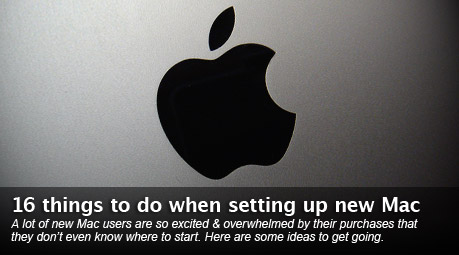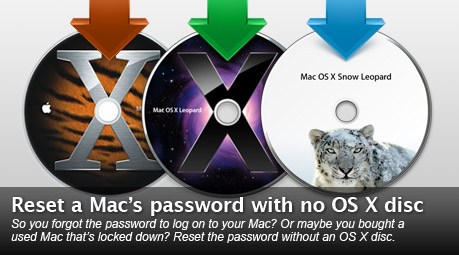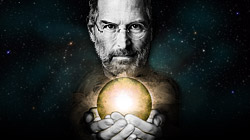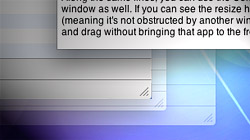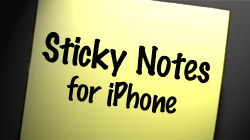13 surprising quotes that prove Steve Jobs can predict the future
Over the years Steve Jobs has made some pretty bold statements. At the time, people may have shrugged him off but they sure are listening now. Take a look at these 13 quotes which show just how much of a visionary he is. He knew there would…
Manipulate background windows in OS X without selecting them
There are so many handy little features built into the Mac operating system which most people never discover on their own. Moving and resizing windows without leaving the current application is one of them. This is a quickie, but still a goodie…
How to create & set your own custom Stacks icons in Leopard
Are you tired of looking at generic folder icons or clashing document thumbnails in your Mac’s Dock? Put your own personal spin on Stacks and create custom icons to differentiate them. Stacks are a fantastic way to organize folders on your hard…
Quick window management tips for hiding running apps in OS X
Knowing your way around a few keyboard shortcuts will surely boost your productivity in Mac OS X. That’s certainly the case with these tips which focus on hiding windows in a hurry. The first and most common way to hide a running application on…
Sticky Notes: Turn your iPhone wallpaper into a useful reminder
With the Sticky Notes app, you can set yourself a reminder or leave a friendly message and see it every time you wake your iPhone or iPod touch— without needing to unlock it. I’m the first to admit how unbelievably forgetful I am. No matter…
Copy the path to a file or folder using Spotlight’s search box
Ever wanted to grab the file path of an item in Finder so you could paste it somewhere for reference? There are a ton of twisted and backwards ways to do it — or you could try out this simple hint! This is a tip I just discovered today…
Dashboard widgets on your desktop, plus other tricks & shortcuts
One of the most common complaints about Dashboard in Mac OS X is the inability to run widgets on the user’s desktop so they’re always visible. Learn how to fix that pesky problem along with a couple other helpful hints…
Concert Vault: Stream live music archives for free on your iPhone
The free Concert Vault application from Apple’s App Store opens your iPhone or iPod touch up a whole slew of music beyond what’s already in your iTunes library. Be prepared for rare live performances galore spanning the past half-century…
6 best free Mac video converters to handle nearly any file format
The vast selection of free 3rd party applications available for Mac OS X always surprises people when they’re new to the platform. Among that abundance of software is a collection of free Mac video converters which can cover nearly any situation…
What is the perfect backup strategy to protect your Mac’s data?
Everyone’s got their own ideas about how to ensure their personal files are kept safe from disaster, but is there truly a “perfect” backup solution? Here is what I do to keep the photos, music, and other files on my Mac intact — what’s your…
How to show hidden files on a Mac with the help of Automator
Unlike Windows, the Mac operating system does not make it easy to view the hidden files on your computer. Apple does this for our own safety since messing with hidden files can get ugly, but in certain cases it still needs to be done. Although just…
Merge multiple video files using the free version of QuickTime
If you’ve always wanted a simple way to combine movies into a single file, look no further than QuickTime Player. There’s no need to buy the Pro version — the bundled free version is fully capable of handling the task. A lot of times when you’re…