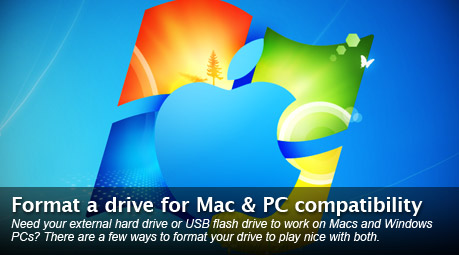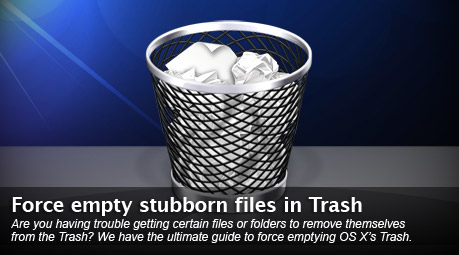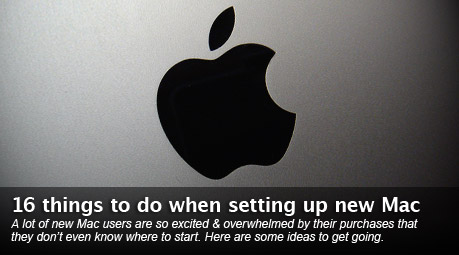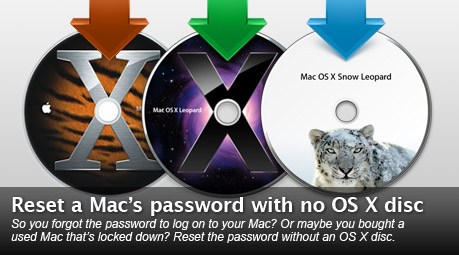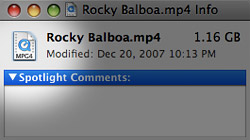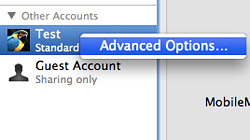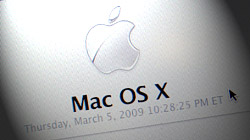Has Verizon totally given up competing against the iPhone?
During a recent trip to one of their retail stores I discovered Verizon is barely even trying to keep their customers from flocking to Apple’s iPhone. Are they giving in to defeat? What’s their game plan? Despite my love for nearly all things Apple, I have…
How to choose your own video thumbnails in Mac OS X with QT
When Mac OS X automatically generates thumbnails for your videos, sometimes it gives you a dud. If you want to choose a frame that better represents the contents of a video, it’s easy to do using Quicktime. Browsing the videos saved on your…
Mac login window tricks, Part 4: Change default background image
The fourth and final segment of MacYourself’s Mac login window tricks series helps make your Mac your own. Ditch the login screen’s default background in favor of a custom image of your choice. One of the first things many people do when they get…
Mac login window tricks, Part 3: Hide certain user accounts
For the 3rd installment of our 4-part series of Mac login window tips and tricks, we’re going to show how to hide user accounts from displaying. This can be particularly useful when you have a number of users who don’t log in very often. There are…
Mac login window tricks, Part 2: Add a custom welcome message
Number two in our 4-part series about tweaking your Mac’s login window focuses on setting up a special greeting of your choice. Although it might seem trivial at first, adding a few lines of text to the login screen can serve a number of purposes. Have…
Mac login window tricks, Part 1: Unleash hidden system information
You may not realize it, but the login window on the Mac offers a useful mix of system information that is accessible without even needing to sign in. The reason most folks are probably not aware of this (unless you’re a hard-core user) is because Apple’s…
Creating folders in Apple’s Mail to organize email and RSS feeds
The bundled Mail application in Mac OS X is fantastic and definitely one of the programs Mac users work with most throughout the day. Staying organized is key to maintaining your sanity, so make your life easier with folders for your email and RSS…
Startup Shortcuts: A lifeline for problematic Macs via the App Store
When your Mac isn’t behaving as it should, there are a series of keyboard shortcuts you can use during startup to help diagnose the issue. Be prepared at all times with Startup Shortcuts for iPhone and iPod touch — a reference guide for troubleshooting….
8 more must-have Dashboard widgets for the average Mac user
As a follow-up to our popular list of 12 must-have Dashboard widgets, here are 8 more that are sure to appeal to just about anyone who loves trying these awesome little apps. I used to think most people with Macs were not huge users of Dashboard…
Turn your Mac into a WiFi hotspot using OS X’s internet sharing
Have you ever been in a situation where you had multiple devices that needed to connect to the internet, but only one available source (like an ethernet cable or cellular card)? Sharing your internet connection is only a few clicks away. Although free…
10 moves Apple made to change the computer industry forever
Just about everyone views Apple as the computer industry’s innovative leader. Consumers drool over their products and competitors shake their fists with envy. Even with that said, do we still not truly understand how much they play a role in jump-starting…
iCatchall: Excellent App Store value with some useful iPhone tools
Almost like a Swiss army knife of sorts for the iPhone and iPod touch, iCatchall offers a solid mix of 16+ worthwhile utilities and pointless distractions. At a low price of 99 cents, it’s a package deal that’s hard to beat. There is a ridiculous number of applications…