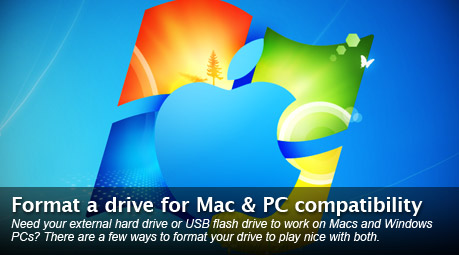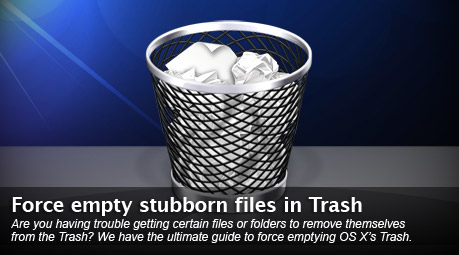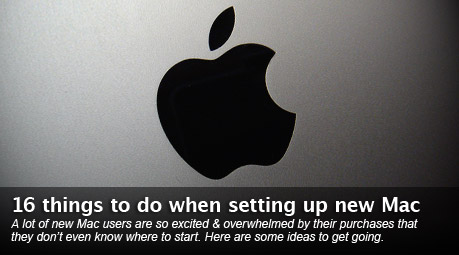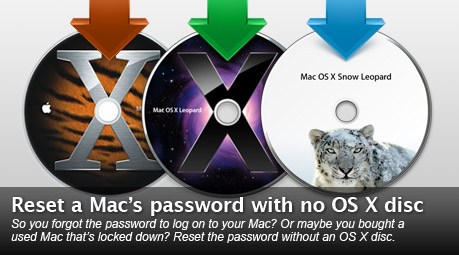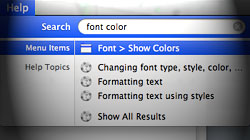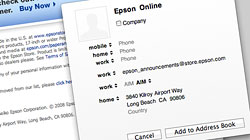Using Leopard’s Spotlight-enhanced Help to select menu items
If you’ve ever fumbled around a program trying to find a certain menu item, Leopard’s searchable Help section can be a real time-saver. Every once in a while I’m forced to use a Mac that’s running a version of OS X other than 10.5 Leopard…
Sidenote: Conveniently work with & manage notes on your Mac
There are a number of ways to take down notes on a Mac. You can use Stickies on your desktop, Dashboard’s Stickies widget, TextEdit, and other 3rd party applications. The best method, however, is Sidenote’s smooth now you see it, now you…
How Dell ruined the industry with $500 PCs and why Apple won’t
Every so often a new wave of articles and message board threads pop up online about Apple’s refusal to offer lower-priced Mac computers, thereby supposedly hurting their chances for major marketshare gains. PC makers like Dell and…
Grab the source files for that snazzy Leopard welcome video
If you’re looking for the location of 10.5’s awesome space-themed opening video, you’re in luck. It’s sitting right on your hard drive in all its full quality glory. The first time you fired up your brand new Mac or upgraded your operating…
A few tidbits about Mail’s fancy data detectors in Leopard
The introduction of Mac OS X Leopard brought nifty new functionality in the form of data detectors for Apple’s Mail application. Whether you love ’em or hate ’em, read on for some interesting tips. For new or inexperienced Mac…
Great Mac OS X hidden gem: ‘Always open with’ contextual menu
The relationships between files and their default applications are often a pain to deal with – unless you know about this cool “secret” feature. Many file types can be opened with more than one program on your Mac…
Control Quicktime playback with convenient keyboard shortcuts
Some hard-core computer users never take their hands off the keyboard. While most people don’t necessarily need to go that far, using these keyboard shortcuts to control media playback in Quicktime can prove…
Use the power of drag and drop to create a new Mail message
Apple’s bundled Mail application is such a breeze to use that it’s easy to overlook some of its more powerful time-saving features, including its support for drag and drop message launching. When you send an email attachment to…
Rebuild your iPhoto library to fix common errors or missing pics
Most of the common problems Mac users have with iPhoto are easily resolved by rebuilding the program’s corrupt library. You’ll be up and running in no time. Apple’s award-winning iLife suite is known for its simplicity and ease-of-use…
Download CrossOver Mac for free – offer only available 10/28!
The developers of the software, which lets you run popular Windows applications (including some games) on your Mac without needing to purchase a copy of Windows, are kicking their normal $69.95 price tag to the curb today…
5 not-so-obvious Finder features new Mac users might not know
Getting used to Finder for browsing files is one of the biggest adjustments new Mac users have to make after switching from Windows. Once you’ve got the basics down, check out these tips to bring yourself to the next level. You might have…
Ways to turn Parallels for Mac into a lean, mean virtual machine
Users who run Windows in a virtual machine via Parallels for Mac software don’t get all the speed of a native installation (such as Boot Camp), but there are a couple ways to improve performance. When I’m running Windows XP…