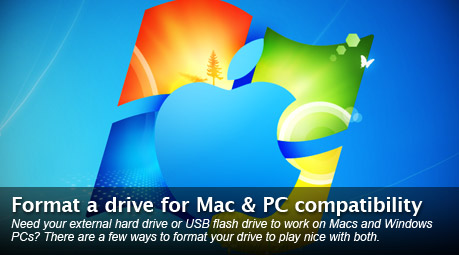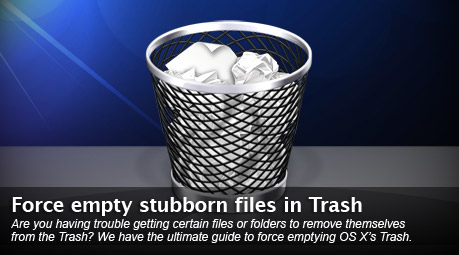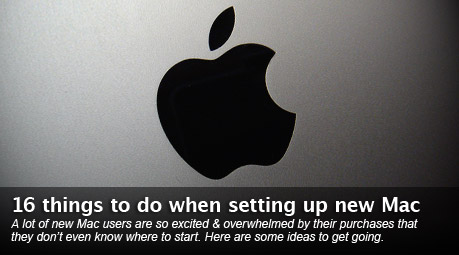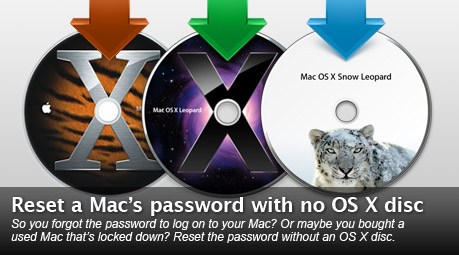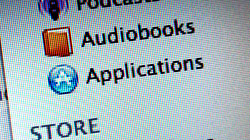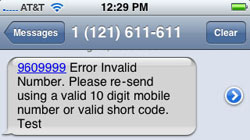How to extract and fade audio clips using Apple’s iMovie ’08
iMovie ’08 threw long-time users of iMovie’s previous versions for a loop, making it difficult to figure out how to work with audio in the redesigned video editing app. At first glance, it may seem like a ton of features were dropped from iMovie…
Video: Using Active Screen Corners to Boost Productivity in OS X
Active Screen Corners is one of the most underrated features of the Mac OS X operating system, mainly because most people don’t even know it exists. In this helpful video tutorial we’re going to do a thorough overview of Exposé & Spaces…
Why Speck products are (mostly) great for protecting your Apple devices
I’m a big technology buff, but sometimes I can get a little rough with my electronics. It’s essential that I have my expensive toys guarded pretty well so they aren’t quite so prone to scratches, dings, or dents. Whenever I get a new Apple…
Get rid of false iTunes application update icon that won’t go away
Users of Apple’s iPhone or iPod touch may come across a minor but harmless glitch that causes iTunes to always say there is one app update available. I guess I could be considered one of the lucky ones since I haven’t run into any of the…
Shoe Circus ad confuses… Why, Microsoft? Better yet, why, Jerry?
Microsoft’s new ad campaign featuring the (not at all) talented Bill Gates and (really brilliantly) talented Jerry Seinfeld just makes me ask “Why?” Just to make this clear upfront, I am not a blind Microsoft basher. I used their products for nearly…
Reinstall bundled apps from Leopard disc without reinstalling OS X
While it is uncommon, occasionally you’ll find the only way to fix a troublesome application on your Mac is to uninstall and then reinstall it from scratch. This is no problem for third-party apps like Firefox or Microsoft Office since their installers…
Video: Removing your Apple TV’s hard drive to recover media files
Ever wonder how to dissect your Apple TV? This step by step video tutorial will walk you through the process. It also covers attaching the Apple TV hard drive to a Macintosh computer and recovering data from the drive to import…
Modify the default clock in OS X’s menu bar to show the full date
If you’re forgetful like me and often have no idea what time, day, or even month it is, then you’ve probably been let down time after time when you look to the clock on your Mac’s menu bar and only get some of the information you’re in search of…
Adding a slick white mouse over effect to Stacks in Leopard
One of Mac OS X Leopard’s most touted and obvious new features is Stacks, which allows users to easily see their files and folders from the Dock with a touch of eye candy. If a single Stack has more than 9 items in it, grid view is…
Remove old email addresses from Mail’s auto-complete database
Say one of your contacts changes their email address. You update their listing in Address Book to reflect the new information, but Mail still has their old address in its database and the auto-complete feature continues to display it…
Text message fails on iPhone: “Error invalid number” notification
AT&T will say it’s Apple fault. Apple will say it’s AT&T’s fault. Either way, there’s a way to get rid of that nagging problem that won’t let you sent texts on your iPhone. I received a text from a friend of mine today, but when I went to reply…
Prevent accidental wake-ups when an Apple laptop’s lid is opened
A while back my precious Macbook Pro was the victim of a couple unfortunate “incidents” shall we say, which led to one of the two hooks on the top lid being broken off. Aside from being devastated that it was no longer in pristine condition…