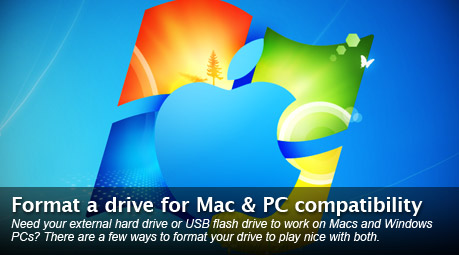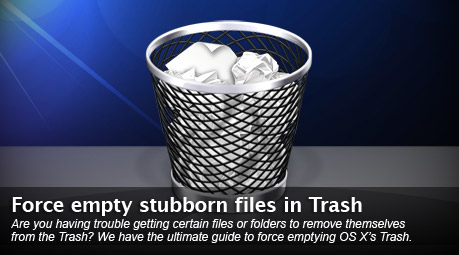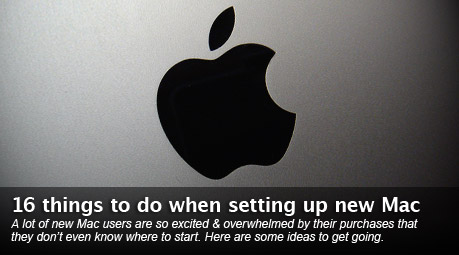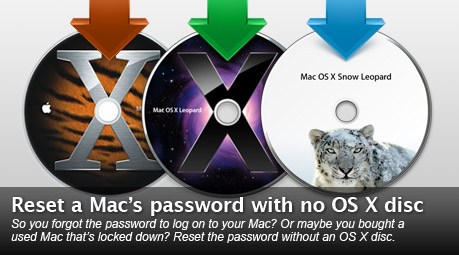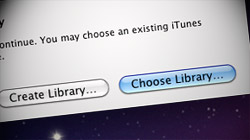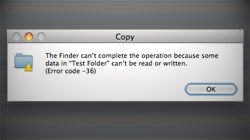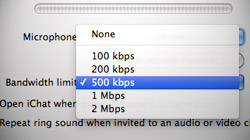Batch resize images with Preview in Mac OS X 10.5 and 10.6
Expensive software like Photoshop is not necessary to resize large groups of pictures all at once. Mac OS X’s Preview application gets the job done just as easily for free! Resizing a bunch of images can be a tedious and time consuming…
Every Spotlight keyboard shortcut a Mac user needs to know
Spotlight – Mac OS X’s fantastic system-wide search tool – helps find files, launch applications, make basic calculations, look up definitions, and more. Best of all, it can do all that without ever needing input from a mouse. Whether…
Manage multiple iTunes & iPhoto libraries on the same computer
Since Apple software such as iTunes and iPhoto uses libraries to organize content, you may think you’re limited to just one per user account. It turns out these programs can actually manage multiple libraries at the same time. When most…
3 very handy, lesser-known iPhoto ’09 tips for casual users
While snooping around iPhoto ’09 I recently discovered a few things I never really noticed before. Find out how to compare photo edits, filter items to be imported, and copy location information. I’m admittedly not an iPhoto expert…
Solution to Finder “Error code -36” in 10.6 when copying folders
Users of Mac OS X Snow Leopard, specifically those running 10.6.2, are experiencing a widespread problem related to copying directories to Windows-formatted volumes in Finder. I recently got a new USB flash drive…
Make a bootable USB flash drive to run & repair Mac OS X
Although Macs are reliable machines, they are not exempt from hiccups. All you need to do is carry around a single USB flash drive to be ready for situations the require you to diagnose, repair, or experiment with Mac OS X…
Year in Review: MacYourself’s 20 most popular posts of 2009
It was the most successful year in Apple’s history and MacYourself’s first full year on the web. To celebrate the conclusion of 2009, let’s take a look at the most-viewed articles this past year. You just may have missed a few gems!
Trash won’t empty? The ultimate guide to deleting stubborn files
Mac OS X occasionally gets hung up on stubborn files and refuses to easily delete them. If you can’t empty your Mac’s Trash, try some of these techniques to get rid of those nasty errors and clear out the junk. As a Mac user…
Prevent spam text messages from getting to your AT&T iPhone
Are you and your iPhone victims of SMS spam? Text messages sent as mass emails from a computer can be blocked so you no longer constantly get bombarded with advertisements and junk. Although mobile phone spam isn’t…
How to password protect & encrypt a USB flash drive for Macs
We all carry around USB flash drives in our pockets or on our keychains. What if it got lost or stolen and somebody suddenly had access to all of your personal files? Password protect your flash drive to avoid taking that chance…
Holiday gift ideas: 12 Apple-related books, manuals, and guides
As much as Steve Jobs says people don’t read anymore, there sure are a lot of books out there about him, Apple’s history, and their products. Give the gift of knowledge this year and help someone learn more about the world’s greatest…
Prevent pixelated picture, no audio during iChat video chats
Poor video quality and dropped connections are common complaints about iChat’s video conferencing feature. When it works, it’s one of the best things a Mac can do. When it doesn’t, it’s a frustrating nightmare. A few months ago I noticed my mid-2008…